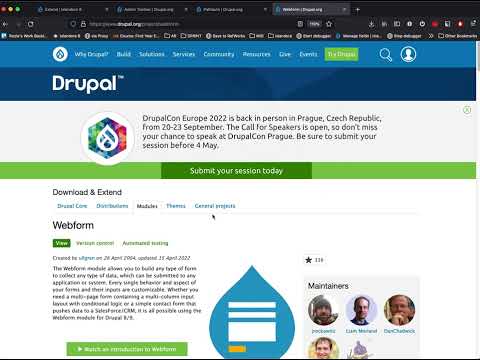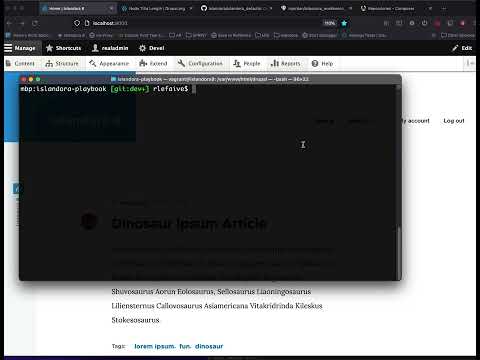Installing Modules
Downloading and Enabling Drupal Modules and Themes¶
Islandora can make use of the majority of Drupal modules and themes. Common use cases have been documented in the Islandora Cookbook. There are several ways to download and install Drupal modules. Please refer to this guide on Drupal.org.
Composer is the recommended method to install and update drupal modules and themes in Islandora. Drupal modules provided by Islandora can be accessed at the drupal/ namespace.
In the Islandora playbook, you can add a Drupal module's or theme's machine name to the drupal_composer_dependencies variable here.
To enable the Drupal module or theme, add the module machine name to the drupal_enable_modules variable as well.
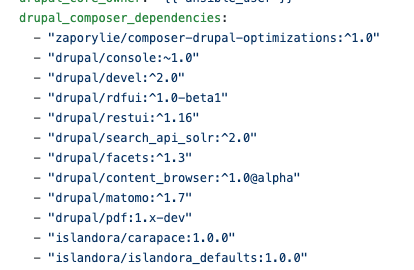
For modules that require additional steps, additional tasks may need to be added to the Ansible playbook. Re-provisioning your instance via Ansible will install the module.
Video Walkthroughs: Modules & Installing modules with Composer¶
Click the image below to open the introduction to Modules video tutorial on the Islandora Youtube channel.
Click the image below to open the Installing modules with Composer video tutorial on the Islandora Youtube channel.
See more videos from the Drupal 101 series here.