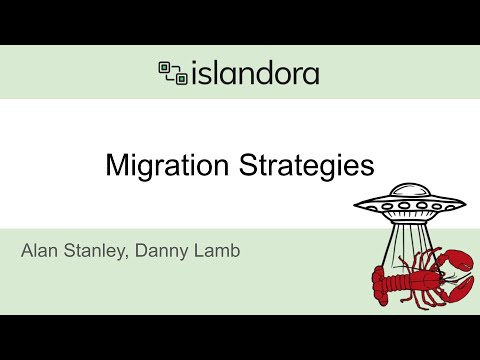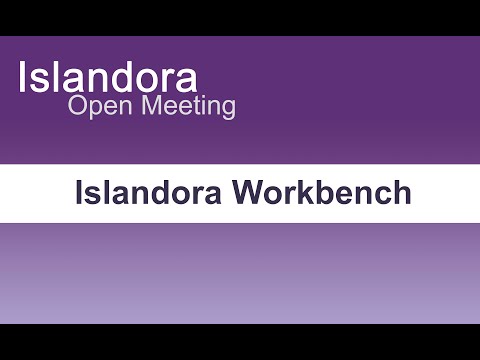Islandora Workbench
Islandora Workbench¶
Islandora Workbench provides a command-line solution to create, update, and delete Islandora content from CSV data. The Islandora Workbench repository can be found on Github. Full details and documentation for Islandora Workbench are maintained separately (Islandora Workbench Documentation).
Overview¶
Islandora Workbench is tailored towards end users with less technical knowledge or limited server access.
Workbench provides an alternative to Drupal's Migrate framework, as it does not need to be run on the Drupal server. Islandora Workbench uses Islandora's REST API and offers cross-platform support (Windows, Mac, Linux) to run on your computer, using your provided CSVs and files.
Islandora Workbench highlights¶
Islandora Workbench:
- Enables you to perform write operations: Create, update, and delete content.
- Is opinionated: Workbench provides MUCH less configuration than Drupal's Migrate framework. Decisions are made for you.
- Does not provide pre-processing: Your CSVs have to be in the right format. More information on preparing your data can be found in the Islandora Workbench documentation.
- Provides data validation:: The YAML configuration file and CSVs you provide are validated with the --check option.
Islandora Workbench Basics¶
- Column names are field names.
- If a cell value contains a comma, make sure the value is wrapped in double quotes. Spreadsheet applications will do this for you
- Multiple values are pipe delimited.
- Entity references are done via numeric id (nid, mid, tid).
Taxonomy Terms¶
Using Islandora Workbench, you can assign both existing and new taxonomy terms to nodes. Within the CSVs you provide, the values of the taxonomy field/columns can:
- Use term IDs (integers), term names, or both. For example:
- 26
- Cats
- 26|Cats
- Use multiple vocabularies, by prefixing the value with the vocabulary id:
- cats:Calico|dogs:Dachshund
- Create new terms that don't exist yet in your taxonomy.
If you need to create terms with multiple fields (such as an External URI) or which use term hierarchy, you can create terms in a separate task.
Other Field Types¶
- Typed Relations - Prefix term ids with namespace:rel:. More available on typed relation fields here. For example:
- relators:pht:30
- Relators:pht:30|relators:pub:45
- Geolocation fields - Workbench allows geocoordinates to be provides in “Lat,Long” format. For example:
- "49.16667,-123.93333"
Paged Content¶
There are multiple ways to create paged content with Islandora Workbench. More information on each option is available here. You may:
- Use a specific subdirectory structure to define the relationship between the parent item and its children.
- Use page-level metadata in the CSV to create the relationship.
- Create a secondary task in Workbench.
Workbench Instructional Videos¶
Click the video previews shown below to open the corresponding video in Youtube.
IslandoraCon 2022: Migration Strategies¶
This video (August 2022) is an overview of how to harvest data from an existing Islandora 7 site using Workbench, how to sanitize and prep that data with custom Python tools, and how to pull that data into a new Islandora 2 site.
Summer of Islandora Workbench: Introduction to Islandora Workbench¶
This video (July 29, 2021) is an introduction of Islandora Workbench.
Islandora Workbench Demo¶
This video (Dec 17, 2020) is a demo of Islandora Workbench.
Islandora Online: Islandora Migration Tools¶
This video (Aug 10, 2020) provides an overview of the Islandora Workbench and the two other options available to migrate data into an Islandora installation.