Islandora via REST¶
Each node, media and file in Drupal has its own URI and we can GET the resources, some in a variety of formats.
We can also create nodes, media and files in Drupal by using PUT and/or POST requests.
We can update the field content by using a PATCH request and lastly we can DELETE a node, media or file resource.
To perform these actions, you will need the RESTful Web Services module enabled.
To configure your setup via the UI, you also need the RESTful UI module enabled.
Then you can configure your REST services at https://<yourmachine>/admin/config/services/rest
This screenshot shows the setup for resources, you can see the various HTTP methods and what formats they will respond in and what authentication methods they support.
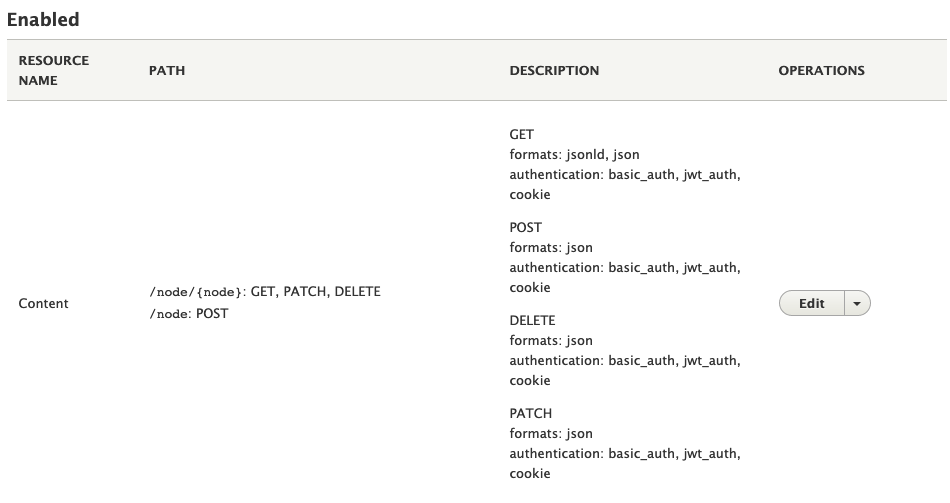
- Authorization
- Getting resources - GET
- Creating resources - POST/PUT
- Updating resources - PATCH
- Deleting resources - DELETE
Further Reading¶
Last update:
July 2, 2025