Introduction
This Using Islandora section is aimed at site administrators and repository managers who need to understand and configure their Islandora repositories. It will go in-depth on how Islandora allows you to use the various features of Drupal to construct and display repository items. For easy readability, we have divided this documentation into five major sections, organized by functionality.
- Describing content: This section covers Islandora's functionality for describing your content. In other words, visit here to learn everything about descriptive metadata in Islandora.
- Searching content: This section covers Islandora's functionality for searching your content. In other words, visit here to learn everything about finding and browsing content in Islandora.
- Viewing content: This section covers Islandora's functionality for viewing your content. In other words, visit here to learn about how your content files can be viewed or displayed to your end-users.
- Handling content files: This section covers Islandora's functionality for managing content files. In other words, visit here to learn the organization and storage of your digital files.
- Administering Islandora: This section covers Islandora's functionality for administering your site. In other words, this is where you find information about setting permissions, site statistics, and other nitty-gritty (but non-developer) administrative configurations.
Islandora, like Drupal, provides tools to create a site, but does not force you to conform to any specific site structure, organization, or navigation. There is a hope that we can provide something useful out of the box, while also allowing the full suite of Drupal configuration options. This out-of-the-box configuration is the Islandora Demo module.
As you read this documentation, it is recommended to be familiar with the basics of Drupal, including content types, fields, users, and views. The Official Drupal User Guide and the Community Guide to Drupal are a good place to start.
Modeling content¶
In Islandora, we often want to store (and manage, and preserve) sets of metadata with binaries (digital files). Previously in Islandora Legacy, these components were referenced together as a single "object." In Islandora, metadata and their binaries are now represented as multiple interconnected entities.
-
Metadata is stored in nodes (a.k.a. content).
- Specifically, metadata values are stored in fields which are configurable properties attached to nodes.
- Different types of nodes can have different configurations of fields; these are called content types.
-
Binary files are stored in are media, which are wrapper entities to help manage files.
- Media can have fields too, and come in different media types.
-
Metadata values can be stored as taxonomy terms, which let you reuse the same value in multiple places.
- Taxonomy terms can also have fields, and their version of "types" are called vocabularies. They can represent everything from simple labels to more complex concepts such as people, places, and subjects.
Fedora¶
For users familiar with Islandora Legacy, the relationship between Fedora and Islandora has greatly changed in the current version of Islandora.
Islandora Legacy inherited its object model from Fedora 3.x. In Legacy, Fedora stored all properties and content associated with an object - not only its owner, dc.title, status, PID, and status - but also any content files such as OBJ, DC, MODS, and RELS-EXT. In Islandora Legacy, Fedora acted as the authoritative, primary source for all aspects of an object. Fedora 3.x was not an optional component of an Islandora Legacy repository, instead it served as the primary datastore.
In Islandora, using Fedora is optional. That's right, optional. Drupal, and not Fedora, is the primary source of all aspects of an Islandora object, and, with some variations, Drupal, not Fedora, is the primary datastore in an Islandora repository. If Fedora is present in an Islandora repository, content in it is a tightly synchronized copy of object properties and files managed by Drupal.
Even though Fedora is optional in Islandora, most repositories will use it since it provides its own set of services that are worth taking advantage of, such as:
- Flexible and configurable disk storage architecture
- Fixity digest generation
- Memento versioning
- Integration with RDF/Linked Data triple-stores
- Integration with Microservices via API-X
- WebAC Policies for access control (not currently leveraged by default)
In Islandora repositories that use Fedora, all properties about Drupal nodes are mirrored in Fedora as RDF properties. But, even if an Islandora instance does not use Fedora, Drupal can provide an object's properties as RDF (again, Drupal is the primary source of data in Islandora). In addition, the Drupal media associated with Islandora objects are persisted to Fedora, although exactly which media is configurable within the Islandora admin interface. Just as Drupal out of the box has a public and private filesystem, Islandora adds a third filesystem to Drupal called, not surprisingly, "fedora", and it is to this filesystem that media are persisted. We will provide more information about Fedora's role in an Islandora repository in the metadata and media sections.
Architecture¶
Conceptual diagram¶
Many users of Islandora may be familiar with the metaphorical diagram of Islandora Legacy as a cheeseburger, which provides a memorable approximation of how the different parts of the software stack interact in a vertically-integrated, relatively customizable fashion (ie, Drupal, Solr, Islandora, and Fedora are stable layers, and the "toppings" stand in for Solution Packs and other utilities that can be added or removed to customize Islandora):
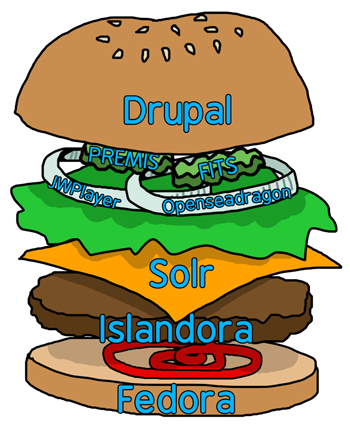
For a similar conceptual approach to Islandora, we present it as a bento box: a very modular platform, in which each piece may be removed and replaced with something different, without disrupting other parts of the stack:
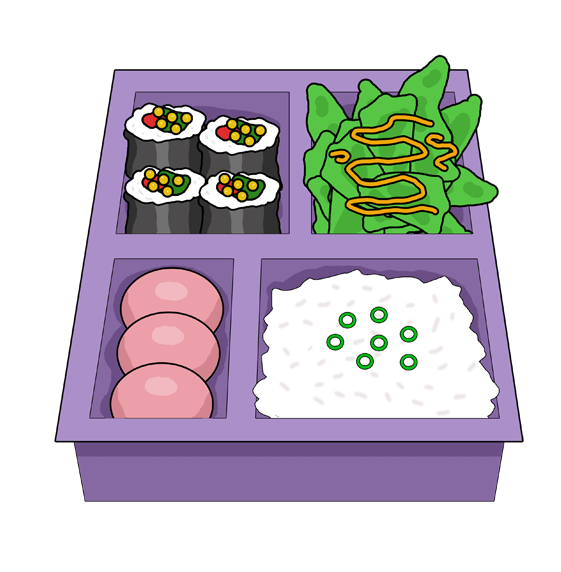
For a true diagram of how the various parts of Islandora interact, please see the full Architecture Diagram.